FIVE UNDERRATED RESOURCES FOR NEW(ISH) TEACHERS
The days are starting to get shorter, and here in New York, the weather is slowly getting cooler, which means we’re getting closer to the start of a new school year. For me, every summer intentionally and unintentionally results in research and finding all sorts of new resources to incorporate into my program.
This year, I have a huge focus on getting organized and having more structure within my curriculum and day-to-day. Here are a few resources I recently found that I plan on working into my classes:
PIXABAY.COM: Music, Stock Footage/Photos
Music licensing is so hit or miss. Either you pay a huge amount of money for a great library that may or may not cover your needs, or you use something like YouTube’s music library, where it only really fits that vlog style of project. Pixabay is a great supplement for students who need some music for their work, but they also offer things like stock photos and videos, and vectors. The best part – the content is FREE.
TEXTURELABS: Texture Packs, Images
I’ve focused a lot more this summer on learning how to enhance things like motion graphics, callouts, and lower thirds. Through some of my research, I found a gold mine in a TikTok user named @Chrismoran__. Chris makes breakdowns of many online videos and explains the ‘secret sauce’ lies in... the texture. In doing so, I discovered Texturelabs. Everything from film stocks to newsprint, Texturelabs offers a super diverse range of images that you can use to make your text and even images pop—or alternatively, to blend mixed forms of media together.
ADOBE PODCAST/ENHANCE SPEECH: All-in-One Sound Solution
Okay – this one isn’t totally new either, but there was a fairly recent development I find super cool. For those not familiar, Adobe Podcast can literally make your not-great audio sound like studio quality. I was skeptical at first, but after using it in some freelance work, I was sold. The application uses AI to noise-reduce, run a compressor, and EQ your audio—all in one click. This used to be a whole separate online program which worked super well, but now Adobe has rolled it straight into Premiere, making it even easier while not sacrificing quality. Simply click your audio in the ‘Essential Audio’ tab and hit ‘Enhance’. The added benefit is that you no longer have to export, upload to the site, download, and sync them. That said – it is always worth mentioning to students that this won’t save horrible audio, but instead enhance some decent or semi-bad sound.
SNEAK ON THE LOT:
This one is for the film-related teachers more than anyone, but there is probably no better bang for your buck than Sneak on the Lot. Fletch & Chet, who run the site, are not only super knowledgeable but also super great people. This site has a little bit of everything—from a music library to a full-on video game that talks about roles on a film set—but the thing I’ve been using pretty religiously is their Canvas curriculum shell. Let’s face it—we all could use a refresh sometimes, and so it’s been super helpful for me as I craft this year’s lessons. I truly don’t think I’m doing their site justice, so you’ll have to check it out and determine on your own the value.
MOTIONBRO PREMIERE EXTENSION: Motion Graphic Templates
I’ll admit—it’s been since college that I REALLY have been working in After Effects. So in my journey of trying to make more exciting text and motion graphics, I realized that trying to work multiple After Effects units into the school year on top of my regular curriculum is a little crazy. Enter MotionBro. This extension for Premiere is like a power-up—giving you access to all sorts of effects, filters, and my personal favorite: preset text assets with smooth motion control. They look professional and clean, but with significantly less effort and time spent.
None of these resources will fully prepare you for all the fun and exciting challenges this year will likely bring—but if nothing else, they should help you get excited for another great school year.
Meet the Author, Corey Nedell
Cory Nedell runs the award-winning Audio Visual Production program at the Career and Technical Education Center in Olean, NY. Prior to education, Cory worked in Internet Broadcasting for BroadcastMED (formerly Digitell), while also working for several years as a freelance videographer and Camera Operator for St. Bonaventure University and their Division One Basketball team. He’s working to create a community for media educators in Western New York, and some of his former students work for Disney and ESPN, and have shot TV Series for Hulu and Netflix.












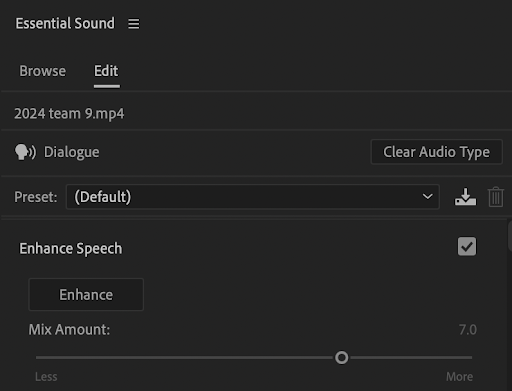

As summer winds down, the familiar rhythm of a new school year approaches. For educators like James Peach, the weeks leading up to students' return aren't just about shuffling papers; they're a strategic dance of preparation, aiming to ignite inspiration and cultivate self-sufficiency.